Chart My Click Through Rate (CTR)
You’ve seen click-through rate models, but have you wondered how accurate they really are? The fact is that no two websites are exactly alike. Your content and the way you show up in search results is unique – and so is your click-through rate!
We’ve developed an Excel template to help marketers chart their non-branded CTRs and quickly identify search queries that have an above-average CTR. All you have to do is follow these four steps:
- Download the Chart My CTR workbook.
- Export 30 days of search query data from Google Search Console.
- Use conditional formatting to delete branded terms.
- Copy and paste the data into the “Input” sheet.
That’s it! Click to the “CTR Graph” sheet to see your CTR. In the “Data” sheet, you can quickly identify terms with higher than average CTRs (cells in column D will turn green). And here’s what you can do with this data:
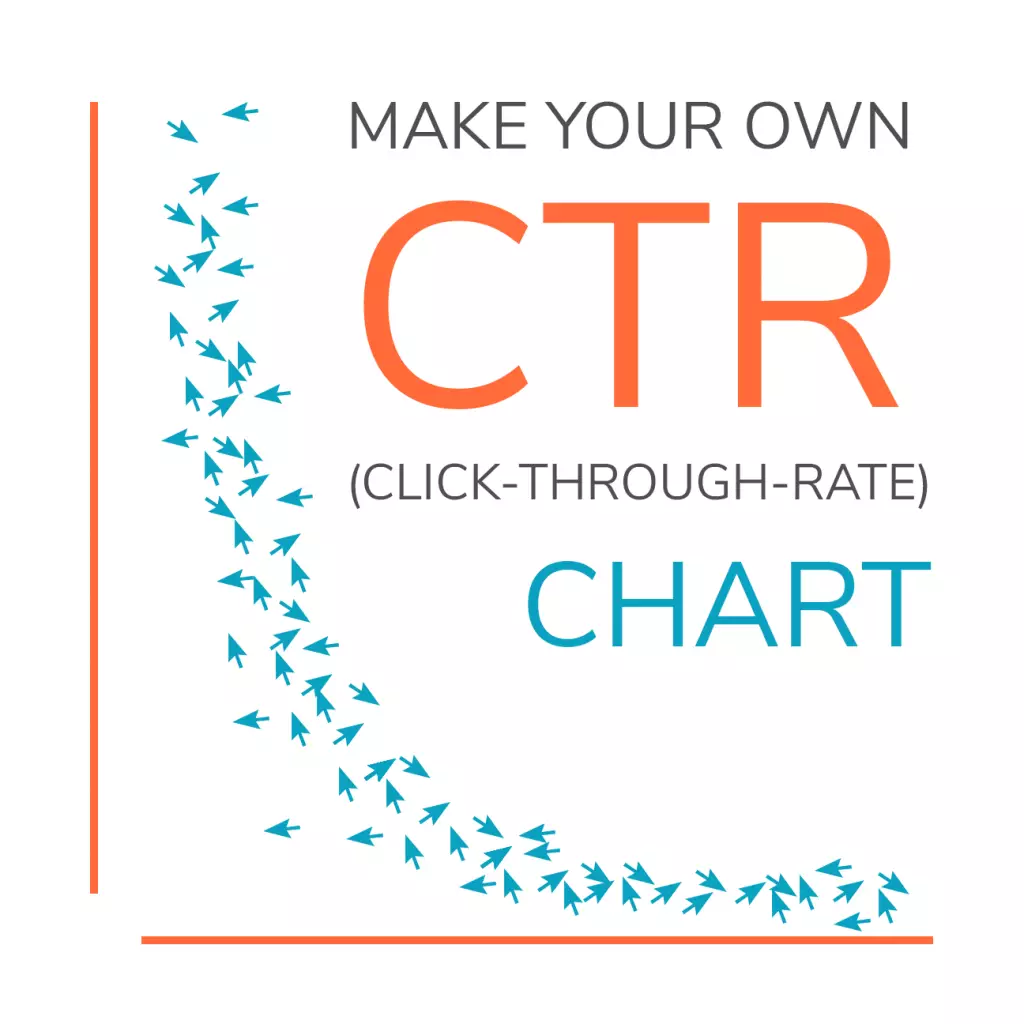
- Make organic traffic projections (search volume x CTR)
- Compare your CTR to industry models
- Measure your CTR for changes after major SERP updates
- Identify keywords with higher than average CTRs
- Explore ways to capture more of the SERP for those keywords
- Explore ways to increase conversion rates on landing pages for those keywords
What else can you do with this information? Let us know!
If you’re looking for a marketing partner, learn more about our digital marketing services. Oneupweb is a full-service agency with decades of experience in SEO, content marketing, PPC and web design/development. We can’t wait to learn more about your marketing challenges and the opportunities that lie beyond!