What You Need to Know About Apple’s iOS 14 Update
Important Update
5/4/2021
It’s official! Apple began rolling out the long-anticipated iOS 14 changes last week. By this time, we hope that you’ve verified your domains and set up the new pixel events. In the coming weeks, you’ll want to carefully watch your traffic numbers.
Facebook warns that advertisers “can expect to see changes in Facebook’s business and advertising tools, including ad set up, audience selection, delivery, measurement, and reporting.” And they’ll also “continue to provide guidance for advertisers as the impacts unfold, and further development of optional solutions continues.”
So, what’s next?
You may start noticing a reduction in audience sizes, which can negatively impact impression and click metrics. Also, conversion volume will start to fluctuate more than we’ve seen over the last few months as the attribution window shifts from a 28-day to a 7-day window. Being nimble with budgets and tactics is going to be key in navigating this constantly evolving digital landscape. We’d love to hear more about what you are noticing in your accounts.
From 2/12/2021
In conjunction with the iPhone operating system version 14, Apple released updated User Privacy and Data Use terms that will start impacting how Facebook receives and processes conversion events from their pixel and App SDKs. The biggest change from the Apple side is that apps will now ask the user for permission to track them across apps and websites. Additionally, Facebook is notifying platform users that there are other possible adverse impacts:
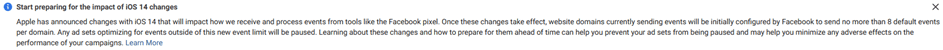
Facebook is working on a way to begin processing pixel conversion events from iOS devices using Aggregated Event Measurement. This will support your efforts to preserve user privacy and help you run effective campaigns.
We recommend that you take the following actions to prepare for this update:
- Verify your domain in Facebook Business Manager. To complete the business verification, you must demonstrate that you are connected to your business by either receiving a verification code or completing domain verification. For domain verification, your webmaster must place a special code on your website. Only a person with admin access to your business can do this, and it may require a web developer’s support (depending on your comfort level). Get instructions for doing this here.
- Set up event configuration within Events Manager. Advertisers will need to select from the 8-event limit for account optimization. Facebook will provide recommendations for events optimization as well, based on recent ad account spend.
- Review and update all ad sets that will be impacted after the transition.
- Update your Business App, if applicable, to Facebook’s SDK for iOS 14 V.8.0 to help personalize ads delivered to devices on iOS 14, and to continue receiving app conversion events reporting from iOS 14 devices. This can be done from Events Manager, but only app admins can make the required changes.
Facebook has created a Resource Center available through Ad Center with personalized checklists to help guide you through the necessary actions.
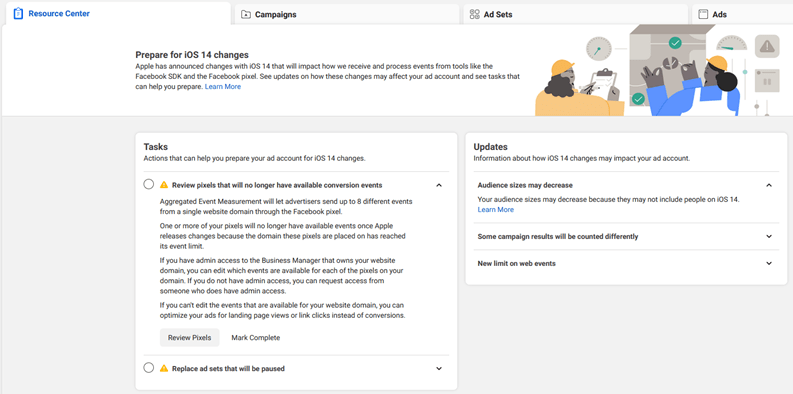
Oneupweb has been taking the following steps for our paid media clients:
- Exporting your campaign data from Facebook Ads Manager
- Analyzing different attribution windows to better anticipate any changes in reported conversions that result from moving to a 7-day default
- Updating the attribution window for your automated rules to a 7-day click attribution window now to help avoid unexpected changes to your automated rules later
What to expect moving forward:
- Ad limitations
- The Facebook pixel may only optimize for a maximum of 8 conversion events for each domain.
- Reporting and optimization limitations
- Reporting may be delayed up to 3 days.
- Results will be estimated using statistical modeling.
- Breakdowns for age, gender, region and placements will not be available.
- Attribution will belong to each ad set, not each account. The default for all new campaigns will be 7 days, or what’s provided by Apple’s SKAdNetwork API.
- Targeting limitations
- The size of your targeted audiences will likely decrease, including custom audiences and remarketing lists.
At Oneupweb, we have been preparing for about a year by downloading campaign data and adjusting conversion windows where applicable. We are actively mitigating any performance decreases from this upcoming change.
Let us know online or call (231) 922-9977 if you have questions or wish to discuss this further with a member of our team.