Oneupweb’s Guide to Pinterest: Promoted Pins (Part 2)
Posted on in Blog
Last week we reviewed the basics of Pinterest for advertisers. Now it’s time to get into the specifics, starting with Promoted Pins
What are Promoted Pins?
- Facebook has Promoted Posts, Twitter has Promoted Tweets, and Pinterest has Promoted Pins
- Promoted Pins show up in relevant search results and category feeds. Similar to Google, users can simply type in a query, and Pinterest will serve up relevant (image-based) results
- Pinterest Promoted pins help advertisers draw attention to products or services, while also getting exposure to users that don’t yet follow them on Pinterest
How do Promoted Pins works?
- Promoted Pins work just like regular Pins, only they have a special “promoted” label, along with a link to learn more about what that means
- It’s a great way to promote events or new products (anything seasonal or time-sensitive)
Why do Promoted Pins make sense?
- Pinterest has a very large active user-base (and growing). Utilizing Pinterest is a great way to generate additional reach outside of traditional networks/channels
- Promoted Pins are relevant and can be used to provide potential customers with utility and value
 What is the pricing model for Promoted Pins?
What is the pricing model for Promoted Pins?
- There are two pricing models: CPM (cost per 1K impressions), which is typically used for generating brand awareness, and CPC (cost-per-click) model that’s more targeted for businesses wanting to drive clicks and conversions
- The CPC model is similar to Google AdWords – campaigns have a specified daily budget and duration, and advertisers only pay when a user clicks through the Pin to your website
How are Promoted Pins managed?
- The biggest factor that drives the success of a Pin is how helpful it is to the viewer. If it’s actionable, it will elicit an action
- Pinterest suggests advertisers be authentic when choosing pins to promote, and to only promote things that are appropriate (also be selective and intentional)
- Advertisers have found that the notion of a Promoted Pin blending in with organic content is not what results in a high-performing pin. In fact, the exact opposite is true – when a Pin includes branding and a logo, it actually performs better. This has been the case with advertisers like Target and GQ
- It goes against what most marketers deem best practices – and the notion that consumers don’t want such “in your face” ads. They do on Pinterest, apparently. Less is not more on Pinterest, advertisers have found
- The more detail a Pin has, the better it will perform
How to Promote a Pin:
1. Pick a Pin: Promote your best Pins so they appear in the most relevant places
- To get started, select one of your recent Pins to promote. It can be one of your Pins or a Pin from another site. If you want to promote something less recent, do a search for that Pin
- Once you’ve made a selection, hover over that Pin. When it says “Promote” click on it. After you select the Pin, it’ll take you to another screen to set up your ad
2. Decide who sees it: Set up targeting so the right people see your Promoted Pin (add terms/keywords to your Pin)
- Do keyword research
- Leverage Pinterest Analytics to see what people are searching for
3. Pay for visits: You’ll only pay when people click through to your website
- Make sure you’re targeting a relevant audience
- Target by geo, language, device, gender, etc.
- Set a max CPC amount you’re willing to pay for a click
- Create ads that are relevant to your audience and align with marketing goals and KPI’s
4. Track what’s working: Once your campaign starts, pay attention to performance
- Pinterest’s analytics tool shows you which of your pins have gotten the most impressions, Re-Pins, clicks and likes, so you can see what types of your specific content get the most traction on the platform
- Through Pinterest analytics you can learn valuable things about your audience demographics, like gender, location and other interests, what devices visitors to your page are using, along with what your most popular pins are. Advertisers gain access to:
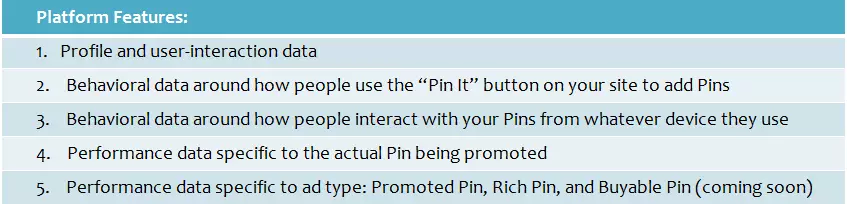 |
- One of the rules for advertisers is there can be no promotional information, calls to action, service claims, price listing or deceptive content in the Pin image. Ads must be accurate and lead to relevant landing pages with no signup request
Here are some additional tips:
- Connect to other social networks
- Add the “Pin It” button and the Pinterest board widget to your website
Final thoughts:
- Consumers these days are looking for utility and value, and Pinterest offers a means for advertisers to provide that utility
- There are many interesting and unique ways advertisers can use Pinterest to reach their audience, beyond just sharing products or articles
- When done correctly, Pinterest ads inspire consumers to not only engage with brands but to take action
Next week, we’ll cover Rich Pins so stay tuned…And if you’re interested in learning more about our approach to managing Pinterest, please feel free to reach out with any questions or comments.
In case you missed it, check out Oneupweb’s Guide to Pinterest: Overview (Part 1)
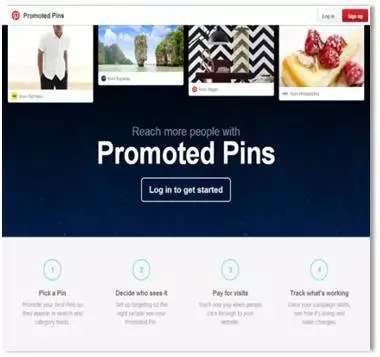
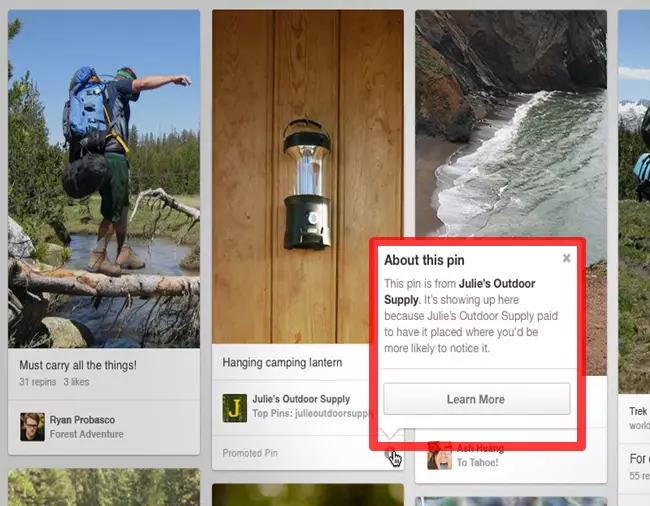 What is the pricing model for Promoted Pins?
What is the pricing model for Promoted Pins?