What Are SERP Features, and How Do They Affect My Website?
Google is constantly changing the way it presents search results to users. SERP features are any search result displayed that is not a traditional link or paid search result. They display relevant information based on a user’s query to provide the most useful possible experience within the search engine.
Clear as mud? We’ll show you the various types of SERP features, how to analyze SERP features, and how they impact your website. Keep our SEO Glossary handy, and let’s roll.
Current SERP Features (and Expect More in the Future!)
There are currently more than a dozen Google SERP features with more being tested all the time. First we’re focusing on four key SERP features that have proven important for Oneupweb’s clients. But your business may benefit from targeting other types, so be sure to check out the full list later in this article.
Featured Snippets
What Is a Featured Snippet?
Featured snippets are short pieces of text that are displayed above the traditional search results. This is extremely valuable real estate on the SERP and has been dubbed “Position 0” by nerdy SEOs who care to name such things. Winning this ranking position guarantees all users will see the snippet and, as a result, your brand!
What Does a Featured Snippet Look Like?
Featured snippets offer a quick answer to a query. They tend to be only 1-2 sentences long, fewer than 60 words, and include a variation of the keyword serving the snippet.
Here’s a featured snippet example:
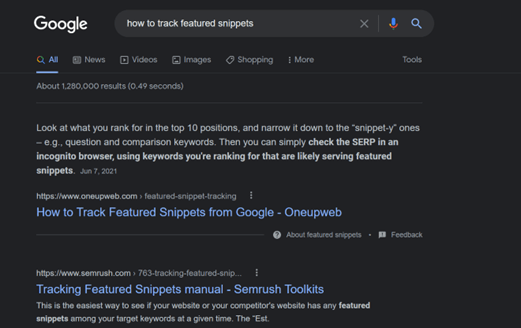
The text pulled from the web page directly answers the query and includes an exact match of the keyword itself, “How to Track Features Snippets.” Hey, that’s us! It’s like we did it on purpose or something!
Local Pack
What Is the Local Pack?
The Local Pack is the most important SERP feature for businesses with brick-and-mortar locations. Google’s Local Pack appears on any SERP that includes local intent. According to one study, that’s roughly 46% of all searches!
What Does the Local Pack Look Like?
The Local Pack displays on the first page of search results in Position Zero. It includes a map of the local area with several results marked with pins. It also has three local listings (though that number changes sometimes) that best meet the user’s criteria. Optimizing your Google Business Profile and actively gathering positive reviews are the best ways to pick up a prime spot on the Local Pack.
Here’s a Local Pack example:
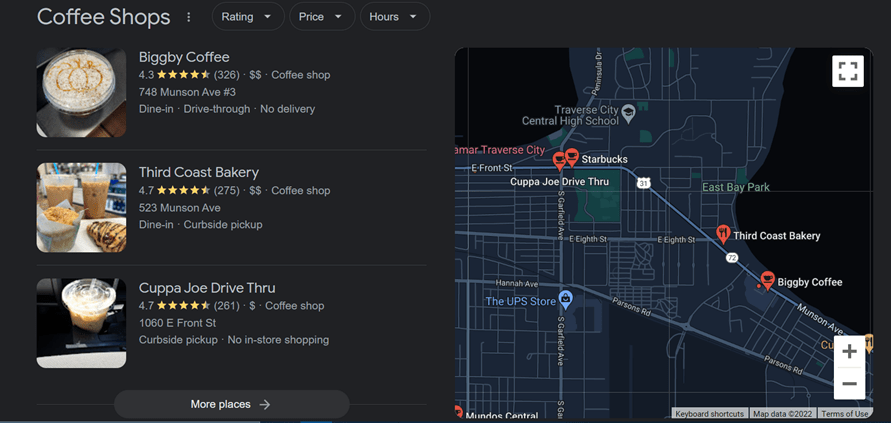
People Also Ask
What Is the People Also Ask Feature?
People Also Ask (PAA) are SERP features that answer questions related to the user’s query. While PAA answers won’t match the user’s query exactly, they often offer slight variations of the same question and feature answers from several different sources.
What Does PAA Look Like?
PAA answers are usually displayed in Position 0 or just below another SERP feature, such as a featured snippet. PAA answers are accordion style, meaning only the questions are visible until you click to expand the answer. It’s worth noting that your first click to expand the accordion keeps you on Google’s SERP. This is taking the idea of a no-click SERP to a new level; even when users do click on an PAA, they stay on Google! That has big implications on how marketers evaluate their SEO success.
Here are two People Also Ask examples:
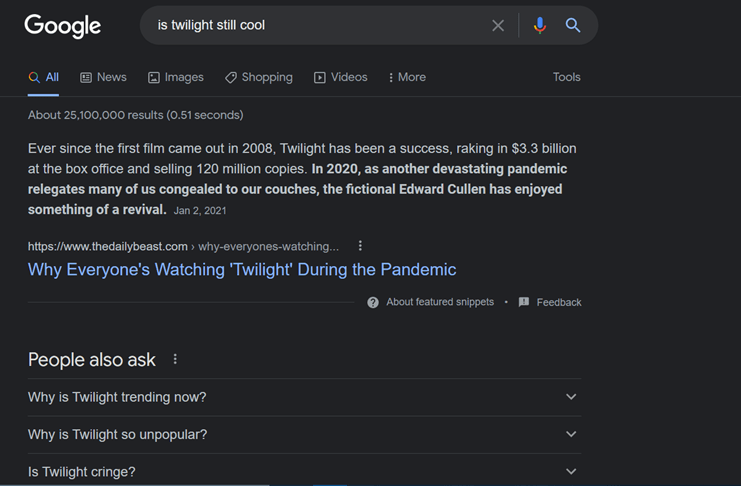
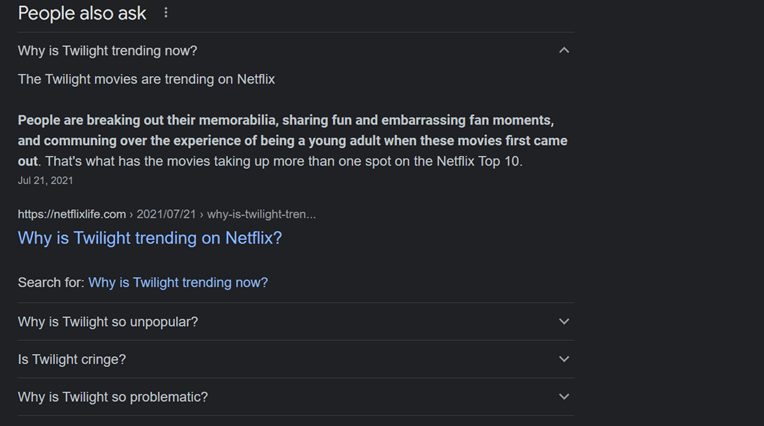
Shopping Results or Popular Product
What Are Shopping Results on Google?
Shopping Results include both paid and free product results on the SERP. Google Online stores need to enable Google Shopping to display their results, and those products are more likely to be displayed if they use the correct schema markup. The Oneupweb SEO team can help you identify the correct schema for your ecommerce store. Representation on Google Shopping, just like other search engine tools, is vital to brands; ecommerce sales are expected to reach $5.4 trillion in 2022.
What Do Google Shopping Search Results Look Like?
Popular Products is a Google shopping SERP feature that can appear in Position 0 or below other SERP features like a featured snippet or an Image Pack. Note that Popular Products will pull images and links from several websites to provide a range of products, price points, and buying options.
Here’s a Google shopping example:
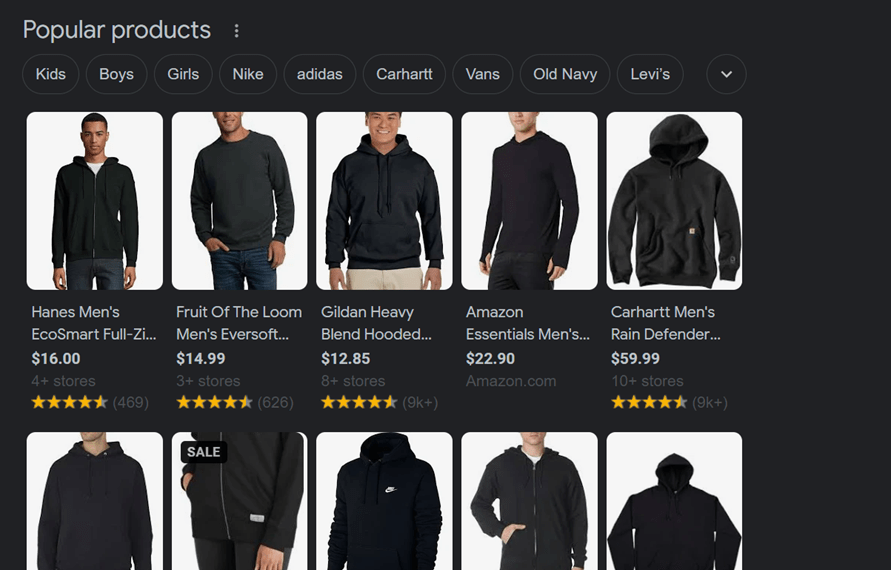
A Complete List of Google SERP Features
- Featured Snippets
- Knowledge Panel
- Local Pack
- Local Teaser Pack
- Top Stories
- Videos
- Image Pack
- Tweets
- People Also Ask
- People Also Search For
- Searches Related To
- Reviews
- Dictionary
- Site Links
- Google Ads (Top and Bottom)
- Shopping Results
Please note: Not only is Google constantly experimenting with new SERP features, but those listed above may also look different from search to search or get tweaked over time. For example, the Local Pack used to suggest seven locations nearby, a total that was trimmed to three.
How Do SERP Features Affect My Website?
SERP features affect your website by altering how users interact with the SERP and, as a result, access your website. They influence your search impressions, clicks, and clickthrough rate from the SERP for specific keywords.
Here’s what else you should know:
- SERP features are everywhere. One report found that only 2.34% of SERPs do not have some kind of SERP feature. That means domains that aren’t optimizing for SERP features are reducing their competitiveness on 97% of the Internet.
- Users interact with different SERP features differently! There has been a lot of time and effort invested in analyzing how users click (or don’t click) on different SERP features. When users have their questions answered, they have less need to click through to your domain. SERPs with featured snippets and Knowledge Panel features, for instance, have the lowest organic clickthrough rates at 23.3% and 16.7% respectively.
- SERP features increase impressions. Finally, just as certain featured snippets may reduce your total site sessions by lowering the click-through rate, they may improve your impressions on the SERP. By targeting SERP features as a part of a robust SEO marketing strategy, even smaller websites can scrap with the industry giants by capturing important SERP features associated with their products or services.
Get Featured, One SERP at a Time
Effective digital marketing sweats the details. At Oneupweb, we’re constantly researching, testing and evaluating new ways to make impactful changes on behalf of our clients. Want to see what some SEO science can do for your organization? Get in touch or call 231-922-9977 today to get started.