What Are UTM Parameters?
UTM parameters are a set of tags, or short text codes, added to URLs to conveniently track marketing campaigns across several platforms. Using UTM parameters help marketers make informed decisions about future strategy by highlighting successful tactics in various marketing channels. Using these tags effectively is a smart way to focus your time, creativity and budget on the channels that drive conversions and awareness.

UTM Parameters – The Basics
The UTM acronym stands for “urchin tracking module.” The term stems from the software company that pioneered the use of UTMs, Urchin Software Company, which eventually turned into something you’re probably familiar with: Google Analytics.
UTM tags are tacked onto the end of an existing URL and identify where the link was used. An example of a UTM parameter is in bold below:
https://www.oneupweb.com/resources/white-papers/healthcare-marketing-manual/?utm_source=emailnewsletter2&utm_medium=email&utm_campaign=whitepaper&utm_term=healthcare&utm_content=casestudy
At first glance, it might look like a real tangle. Let’s work out the knots!
The Five UTM Tags
UTMs organize your data using at least three of the five UTM tags:
utm_source – Indicates from where site visitors are referred. In our example, the source is “emailnewsletter2,” which might indicate the second version of a particular newsletter.
utm_medium – Indicates the marketing channel sending visitors to your site. You’ll see the medium from our example is “email.” The medium you specify must follow the standards of your analytics platform.
utm_campaign – Indicates the campaign the link is associated with. Tracking specific campaigns helps marketers determine what messaging and creative is most appealing to the targeted audience. In this example, our campaign is focused on “whitepaper.” Other campaigns might include blog content or dedicated landing pages.
utm_term – Indicates specific paid keywords targeted as a part of a campaign. This parameter is not required, and some marketers refrain from using it on non-paid links.
utm_content – Indicates the specific piece of content that referred visitors. In our example, the content was driven from a “casestudy” link in an email newsletter. This parameter is not required.
Why Are UTM Parameters Important?
The purpose of UTM parameters is to make it easier for analytics platforms (and the marketers who use them!) to properly report on the origin of the site visitor. For example, a URL with a medium of “email” in the UTM parameters will allow Google Analytics to report a session in the Email default channel instead of a vague channel like Direct.
UTM parameters provide valuable data on the promotions that work best in specific channels such as:
- Email marketing
- Social media marketing
- Live chat (Facebook Messenger, chatbot tools)
- SMS
- PPC or publisher ads
- And more
How to Add UTM Parameters
The easiest way to add UTM parameters is to use a dedicated UTM parameter builder. These tools generate one or more UTM strings at a time; you’ll just need to type in a few details. Most UTM builders store your previously used UTM strings and provide analytics and reports. Some tools even integrate with Google Analytics and other reporting platforms.
Use a UTM builder to create, track and analyze your UTMs and reduce the risk of making small errors that can have a big impact on your data. These are easy-to-use tools that make it easy to follow UTM parameter best practices. We think the best UTM builders are:
Common UTM Parameter Mistakes
Getting started with UTM tags can be confusing, and it certainly helps to know some of the common problems we spot online and with new clients.
Mistake: Using Ampersands with UTMs
Remember, UTMs are part and parcel with the URL slug, which means there shouldn’t be spaces or special characters. Specifically, using the “&” causes trouble because it is already used to separate UTM parameters in the string!
Mistake: Forgetting UTM Parameters Are Case Sensitive
UTM tags are case sensitive, which means “FB” will be recorded separately in reports from “fb.” This can splinter your data, making it more difficult to track successful campaigns or make smart adjustments. For marketing teams with more than one person tasked with creating UTMs, be sure that your UTM conventions are established and communicated!
Mistake: Spaces in UTM Parameters
We recommend using “-” or “_” to separate words within tags, when necessary, but try to make them a single word or compound when you can. Do not use a standard space! It is possible to separate words with “+” but this can be more confusing to the user and may be slightly more difficult to manage effectively when filtering reports in Google Analytics.
How to See UTM Parameters in Google Analytics
You’ve crafted the perfect digital marketing campaign and built immaculate UTM links, and now it’s time to look at the data … but where?
Most UTM builders offer some level of analytics to provide actionable information. However, most marketers prefer to pull that data from Google Analytics. This puts your specific campaign alongside other marketing efforts to provide more context. Below, we’ve put together a quick look at how to find UTM codes in two Google Analytics products, Universal Analytics and Google Analytics 4.
Related Content: What’s New in Google Analytics 4?
Where to Find UTMs in Universal Analytics
You can find your UTM tags in Universal Analytics in just a few clicks.
- Navigate to your UA property.
- Click Campaigns, then All Campaigns.
- Switch between the primary dimensions “Campaign” and “Sources” to see how particular sources performed.
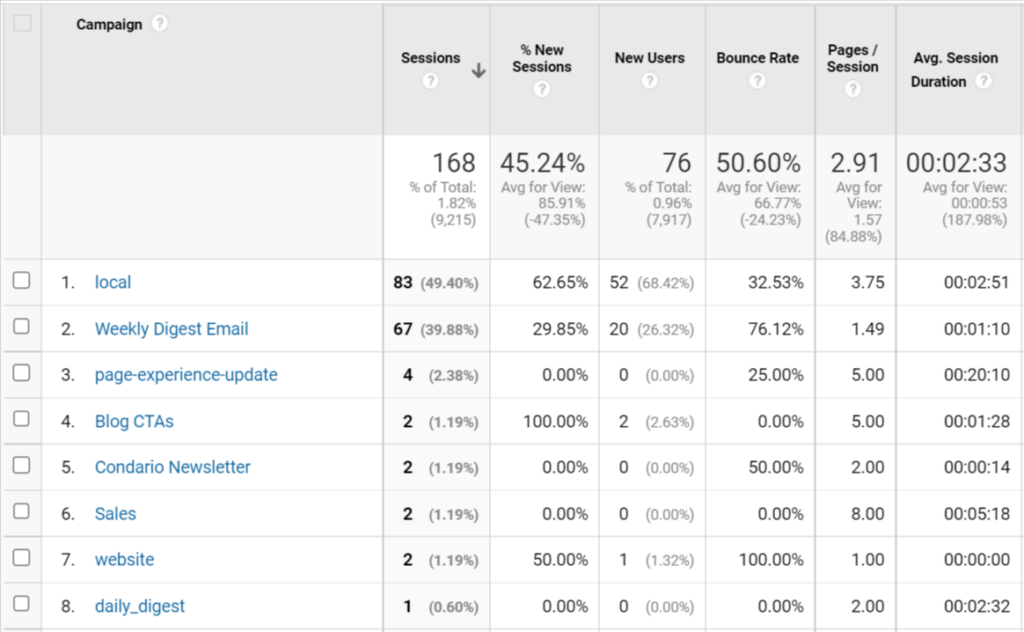
Where to Find UTMs in Google Analytics 4
You’ll find UTM campaign data in three different pre-built Acquisition reports:
- Acquisition overview report
- User acquisition report
- Traffic acquisition report
Marketers can access these reports by following these steps:
- Navigate to your GA4 property.
- Click on Reports.
- Select Acquisition.
- Then select User or Traffic acquisition.
- In any acquisition report, change the primary dimension to “First User Campaign” to see your UTM parameters.
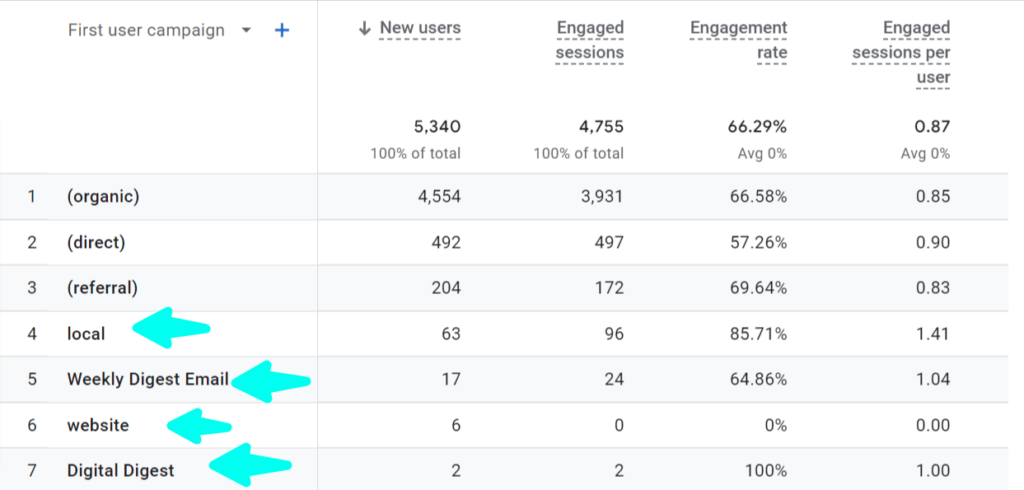
GA4’s emphasis on pre-packaged reports and insights makes accessing UTM data convenient, and the platform also provides perspective on how campaigns relate to your larger marketing efforts.
Get the Most Out of Your Digital Marketing Efforts
If you’re getting into UTMs, you’re serious. Take your digital marketing game up a notch with Oneupweb! We offer a comprehensive list of services that make us the perfect marketing partner. Let’s get rolling; contact us or call 231-922-9977 today.